“Honest is how I want to look. The truth doesn’t glitter and shine.”
– Chuck Palahniuk
The Digital File Dance – Organizing Your Photos
Contributor ArticlesWhether you are a professional photographer, a hobbyist, or a parent who simply takes way too many photos of their kids, one thing is certain – you have gazillions of precious pixels living somewhere on your computer and need a easy way of keeping it all organized.
Digital photography is fantastic because you can take as many photos as you wish. Especially with us trigger-happy documentary photographers – it’s completely normal to take a few hundred shots in just one afternoon.
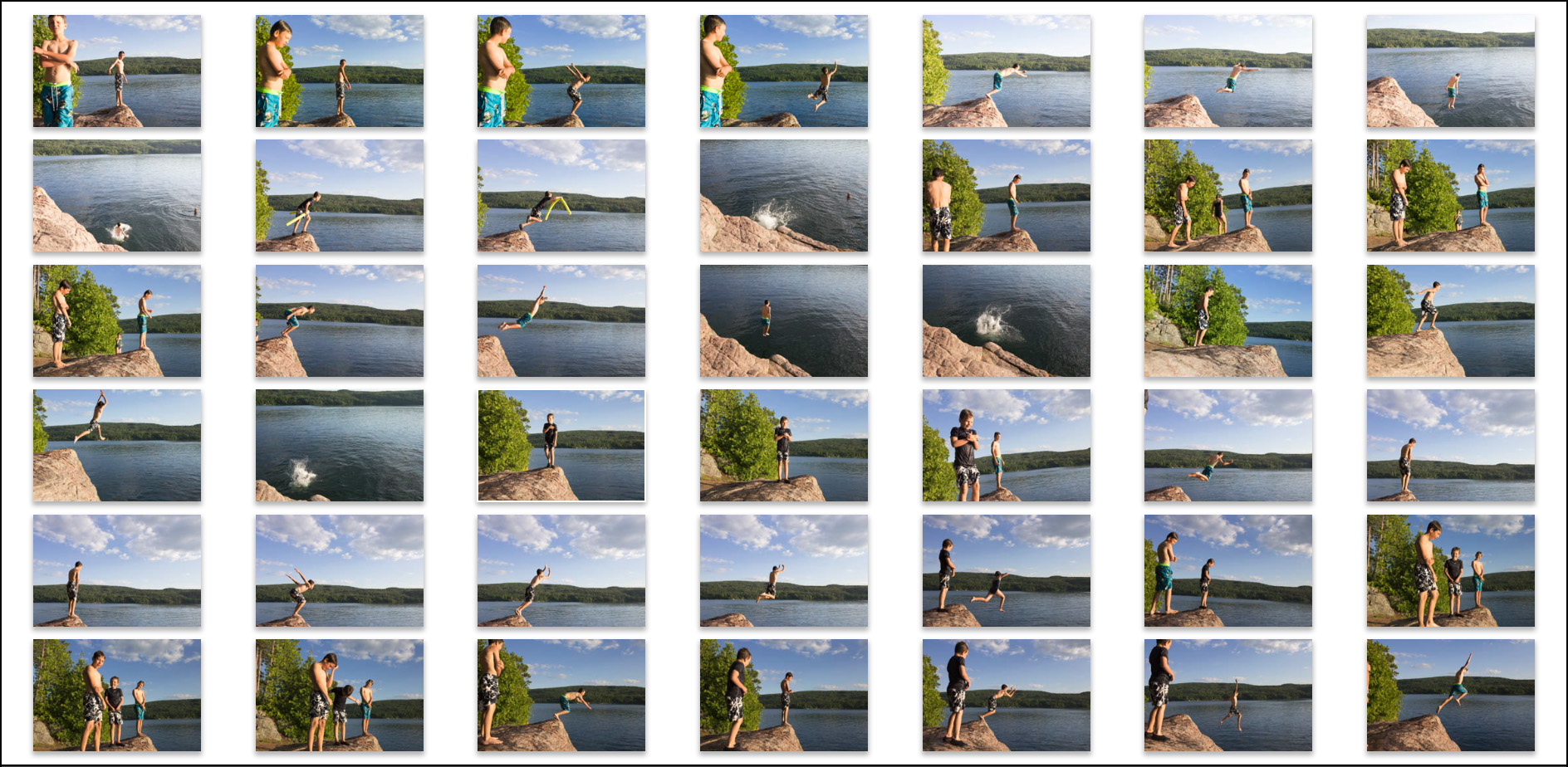 In my opinion, photographers need to be prepared to deal with these images before ever touching the shutter button. Otherwise the thrill of capturing the world as you see it through your lens can quickly become a time-consuming chore.
In my opinion, photographers need to be prepared to deal with these images before ever touching the shutter button. Otherwise the thrill of capturing the world as you see it through your lens can quickly become a time-consuming chore.
When I received my very first point and shoot digital camera 13 years ago it didn’t take long to figure out that the files can’t all be copied and stuck into a singular folder because the camera assigns each file the same name by default (eg. IMG_####). So at IMG_9999 the counter resets and you don’t want a duplicate or – heaven forbid – overwrite the original IMG_0001. Besides, when you stick everything into one folder, it is a headache to scroll through so many pictures to find the one or series of photos that you want. (Please don’t put everything in one folder on your desktop. Pretty please.)
Fast forward to today and I can go back to my son’s Kindergarten graduation or our trip to the cottage with friends last summer in an instant.
 It’s been a process to implement a reliable system. I’m not sure how I stumbled upon this particular structure but I’ve refined a few different ideas and tricks from all over the place until something finally worked for me. Many mistakes were made along the way. I’ve learned the hard way that folders with random naming conventions containing valuable images of adorable toddlers always end up lost in the shuffle if you don’t have a solid system in place.
It’s been a process to implement a reliable system. I’m not sure how I stumbled upon this particular structure but I’ve refined a few different ideas and tricks from all over the place until something finally worked for me. Many mistakes were made along the way. I’ve learned the hard way that folders with random naming conventions containing valuable images of adorable toddlers always end up lost in the shuffle if you don’t have a solid system in place.

Told ya. Insanely adorable toddlers circa 2006.
Fast forward to present day and these two dudes and their little brother need photos for school projects quite often. My overall goal was clear: if someone in our family wanted to find a photo of a particular event or time, I wanted them to be able to find it on our computer without having to ask for my assistance. A logical and simple folder structure is the answer when dealing with a plethora of photos.
There are a number of helpful tools available to achieve photo organization success; I happen to use Lightroom and import my personal images directly into one catalog.
I have all photos sorted in yearly folders within PHOTOGRAPHS at the top of the hierarchy. You can keep the default ‘My Pictures’ or ‘iPhoto’ folder created by your computer, but I like having the PHOTOGRAPHS folder because it is distinct and I know that’s where I have all of my photos. (I use a PC and the default setting is to store photos downloaded from the Internet into that same system-designated My Pictures library. That’s another big reason that I prefer keeping all my personal images separate.)
When you look in folders for each year there is another set of folders broken down into months with a number in front (ie. 02-February). Placing the ’02’ in front of the month name is key because that helps keep it all in chronological order. (Otherwise you have April next to August and that’s when things just get ugly. You may as well just throw in the towel now.)
Once upon a time I did just keep the photos separated by specific date within the monthly folders but it quickly created confusion. (As much as I told myself I was organized, I still couldn’t find what I was looking for in a jiffy, much less have someone else try to find it.) You have no clue what photos are lurking inside when you see ‘2007-07-02’, ‘2007-07-06’, ‘2007-07-13’ and so on.
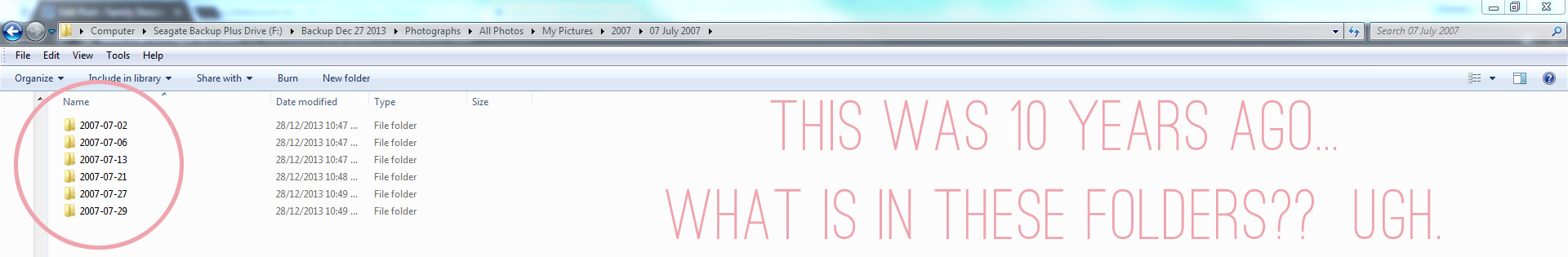
However, when you name it something more descriptive like ‘Visit to Grandma’s House’, ‘Playing in the Sprinkler’, and ‘Jumping on the Bed’, there is no question what types of photos are awaiting you inside those lovely folders.
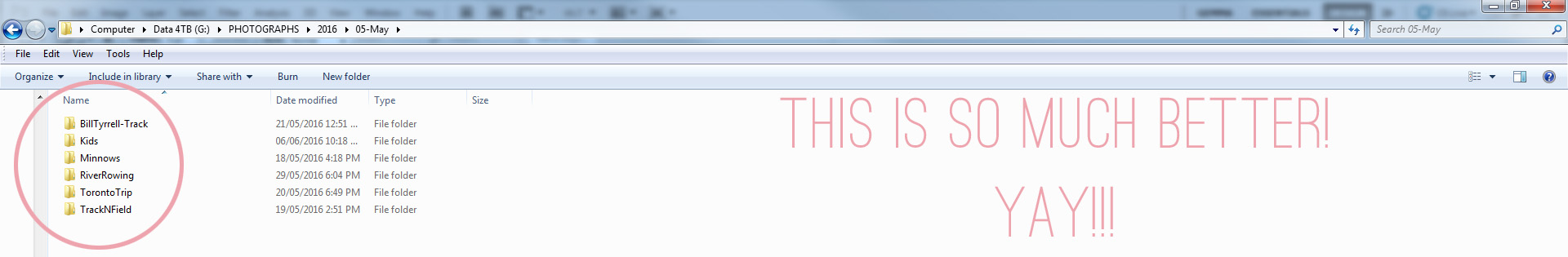
Here’s a peek at my system at work in Lightroom: all of my photos within each Year – Month – Description all happily living under the parent folder, PHOTOGRAPHS.
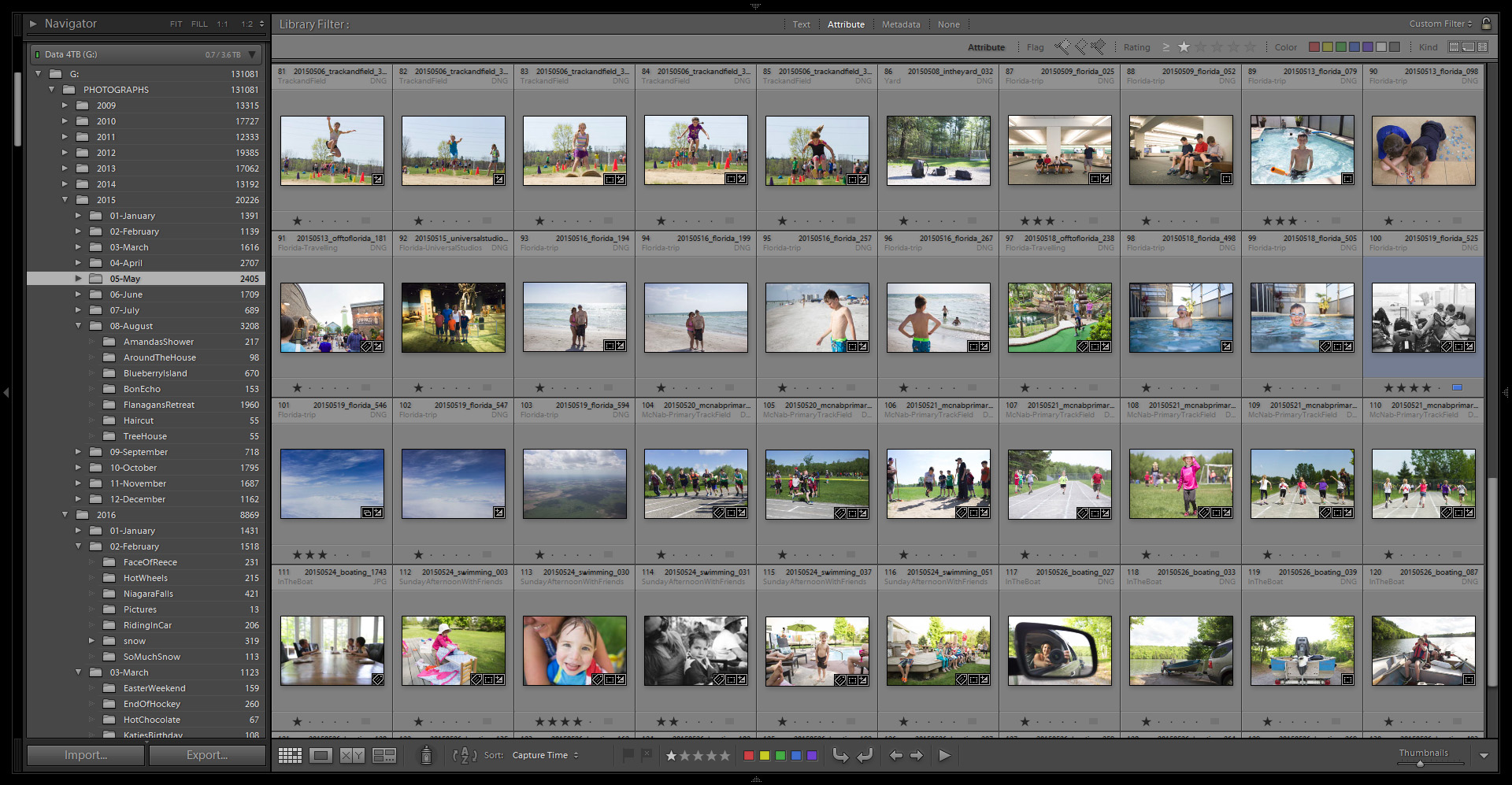
See that — I have more than 130,000 images in my PHOTOGRAPHS folder just from 2009!
NOTE: I’ve seen many suggestions of giving the folder a description + the date, but I feel the extra typing is not necessary because a) I already know the year and month right off the bat by looking at the folder structure, and b) I rename my files with the date so it’s right there when I see the photos. The date is also embedded in the metadata. There’s a point when you hit date-reference overload here folks. 😉
Which brings me to renaming individual photos within Lightroom. People, it is a cinch to rename the files as they’re being imported so failing a good folder system, at the very least please rename your files. I always rename mine using a date_description_sequence convention to ensure that no two files will ever be the same.
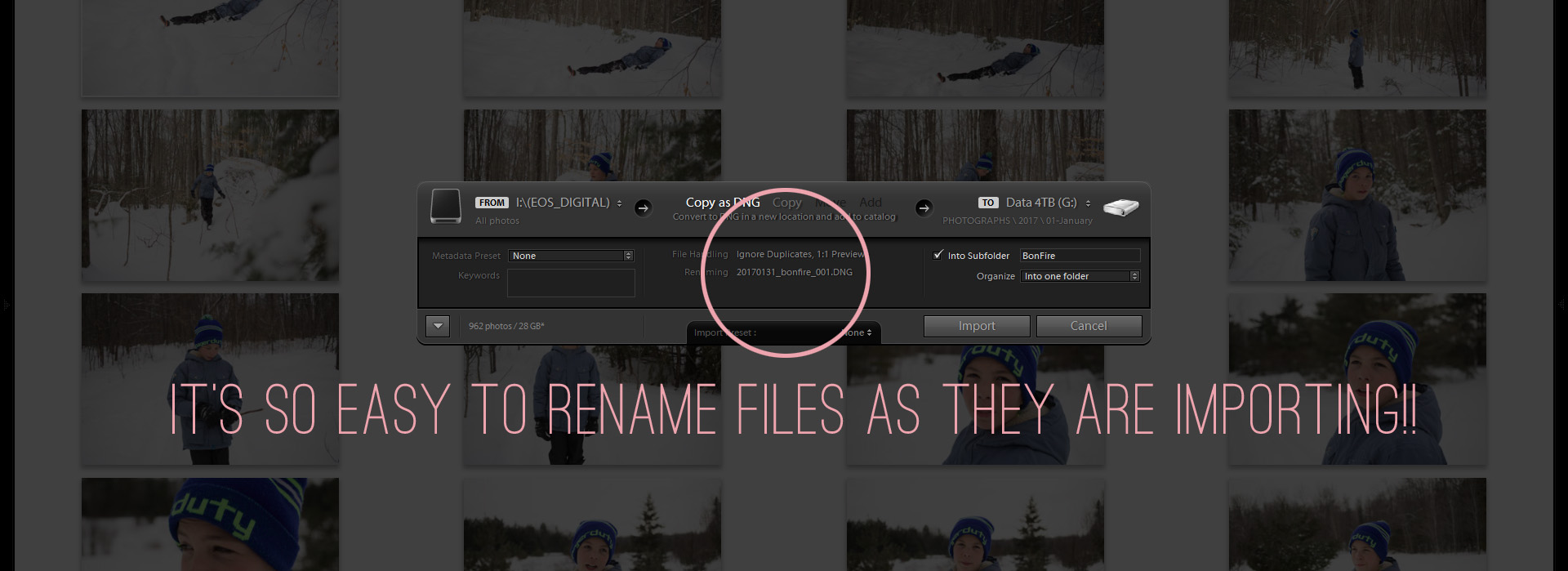
Now that I have been successfully using this fool-proof system for at least six years, I can honestly say that I never dread dealing with the thousands of image files that make their way to my hard drives.
It’s also relatively easy to go back through the archives and implement this folder structure on all of my failures from 2004 and on. Before working your way back, always make a backup copy of everything before attempting to re-organize your older images.
What I’ve noticed is that keeping on top of this system gives me more time to get out and shoot and then do cool things with the data after the upload and edits are complete.
 That’s the whole point of this photography thing anyway, right? Whenever I want to make prints or pick images for a photobook, the hardest part is selecting which photos I want to send off to the printer yet barely any time is spent sifting for the actual folder containing the sought-after images.
That’s the whole point of this photography thing anyway, right? Whenever I want to make prints or pick images for a photobook, the hardest part is selecting which photos I want to send off to the printer yet barely any time is spent sifting for the actual folder containing the sought-after images.
After all, seeing your photos on the screen is one thing, but bringing them to life is what is most important!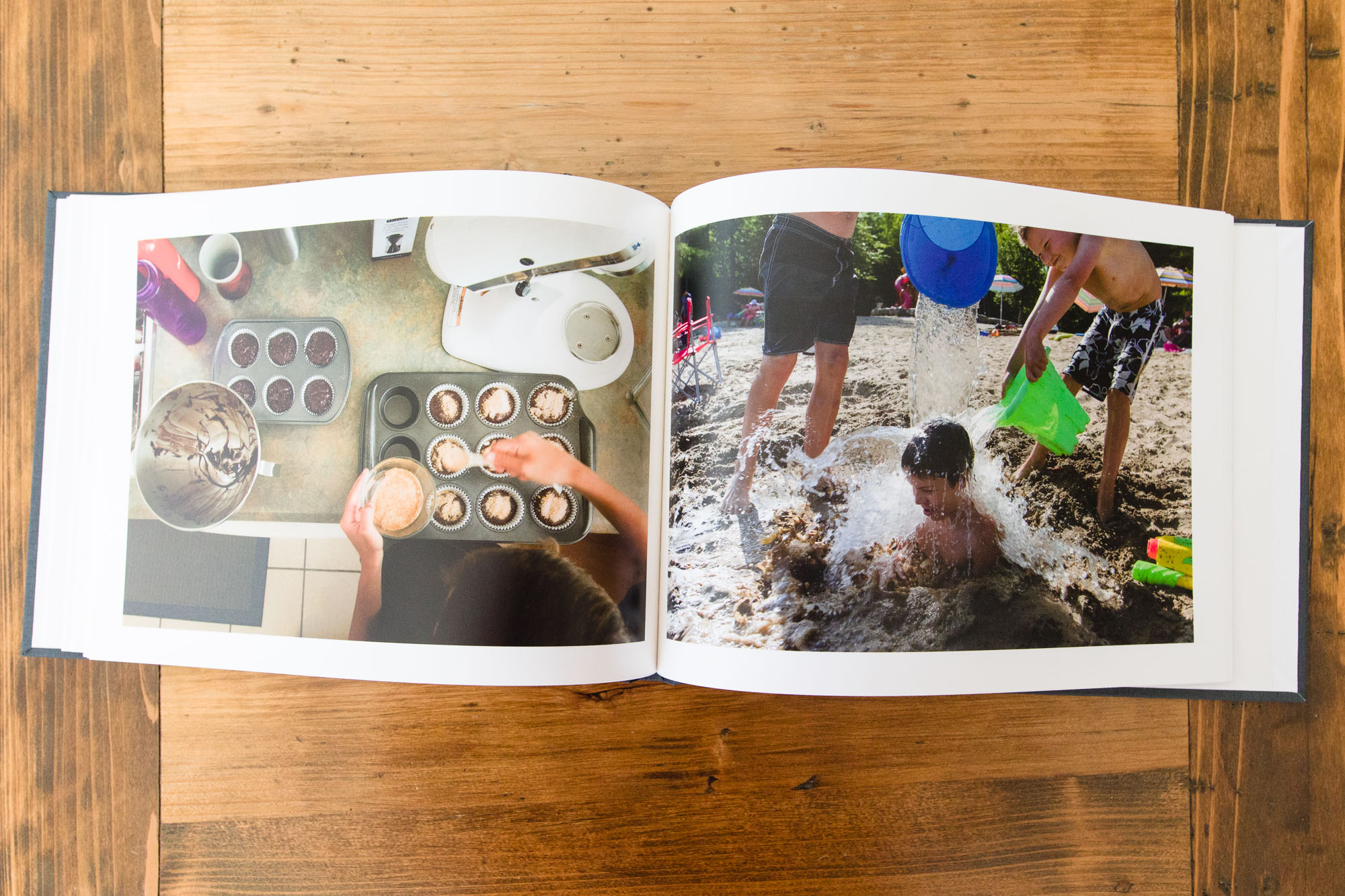
Facebook Community Post – March
Facebook Community PostsThank you so much for all your March submissions! We loved seeing all your documentary family favorites. This month’s top honor goes to Jessica Byrum Photography. Make sure to stop by her page, and the pages of all our Top 5 artists to check out more of their wonderful work.
*****
 Travelling Mumma Photography By Brooke Alderson
Travelling Mumma Photography By Brooke Alderson
*****
To see your photo here next month post your favorite documentary family images directly to our Facebook timeline. A new feature we will have starting next month is a round up of our favorite images from our Instagram feed! Use the hashtag #shamoftheperfect for a chance to be featured on IG.
April 6, 2017
Collective Post“There is one thing the photograph must contain, the humanity of the moment.”
– Robert Frank
6 Tips for Shooting a Personal Day in the Life
Contributor ArticlesI shot my first personal day in the life in the fall of 2014. That day was challenging and exhausting but as soon as I uploaded the images and started culling and editing the final project to turn in for my workshop I knew I was hooked. As someone who had tried and failed at 30 day projects (much less a 365 day project) something about taking many images in one day made it so much more achievable than taking one photo each day.

So this became my project: One day, every month I would shoot a personal day in the life. I call it the “Here and Now” and while I’m currently a bit behind in the culling & editing, I’ve kept it up for a little over two years. There is only one rule; I shoot one day every month, no matter what. I don’t make plans to make the day more photographically interesting. And I don’t postpone my Here and Now day to wait for plans to develop, if I did, the month would fly by without me realizing it. I aim for it to happen on the 15th of every month. My life is frequently a blur grocery trips, loads of laundry, and arguing with small people so sometimes the 15th comes and goes before I know it. Then I reschedule and shoot as soon as I remember. Sometimes, I know we will have really cool plans for a couple days before or after the 15th and I’ll schedule my day it the life for that day. But mostly my day in the life collections are normal days of doing dishes and preschool drop off and pick up. As a result, it’s become a random sampling of our life as our son has grown, our house has changed, and as we’ve added a second child. At times it’s felt daunting; one more task to add to a busy day and another collection of images to add to a personal catalog that I’m already painfully behind in editing. But I press on and once I do get the images culled, edited, and blogged it never fails to be incredibly heartwarming to relive that day and reflect on what is happening in our lives as part of a bigger picture.

Over the past two years I’ve come away with several tips and take aways that have made shooting each day a little easier and a little more meaningful. Here are my top 6:
1. Make it logistically easy and plan ahead. If you have options in the gear department, go light. Pick your smallest body and one lens. (I’d suggest your widest lens, I use either a 24mm or a 35mm.) Place it at your bedside the night before so it’s right there when you wake up; accessible for you to take your first shot of the day and also a reminder that this is the day you are shooting.


2. Create some limits for yourself and be forgiving. Don’t feel pressure to document every single thing; especially if you know you are prone to overshooting. Considering limiting yourself to 5 or 6 frames per moment/activity. And if you get caught up in your day and forget that your camera is sitting next to you then don’t even worry about it. It happens to the best of us. Just pick it back up, take a shot, and carry on.


3. Make it dated. There is this concept in photography that there is value in making an image “timeless”; which means to make sure the frame is devoid of anything that might clearly place the image in a certain decade. Your day in the life is no place for timelessness. Make sure to get images including your phone, your car, the TV playing your kid’s current favorite cartoon or the fact the Olympics were on that summer. Capturing a day in the life is all about capturing a point in time and you can’t do that without embracing the current fads, technology, or world events.

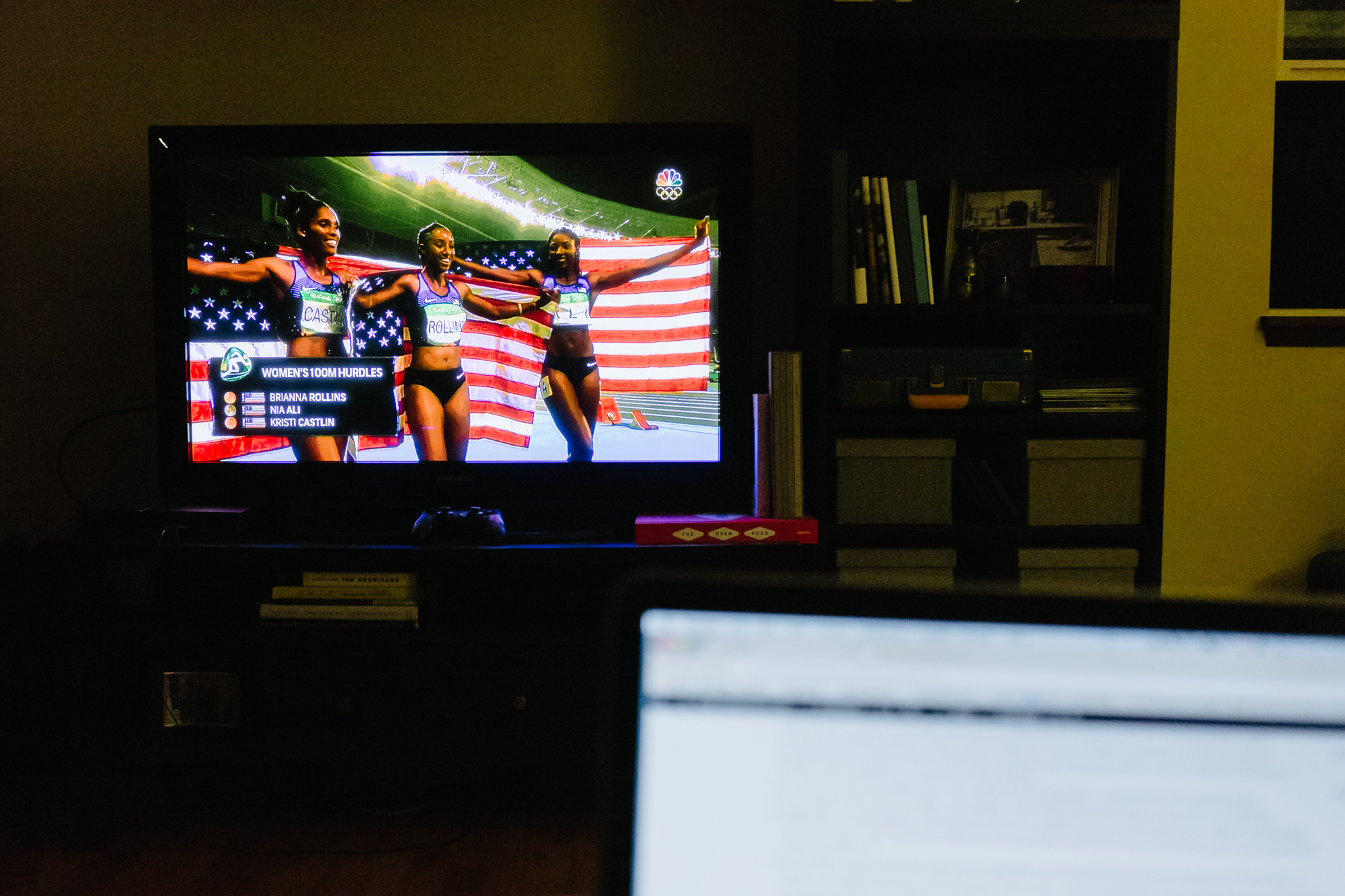
4. Shoot what matters, not just what is pretty. By all means, shoot beautiful light streaming in through your windows. Shoot the quiet moment of your child playing in their clean room before they pull out all the toys. Just don’t limit yourself to those images. What matters most doesn’t always happen in the most convenient manner for a photographer. Shoot it anyway. For example, the image below was shot when we were in the process of getting our cat diagnosed with lymphoma. She had just come back from getting an ultrasound and I wanted to make sure I got a picture that showed her shaved belly and paw. Not every image in your day will be a work of art, a few images will be the equivalent of a visual post-it note to remind you of something that was important to you in one way or another and those images are equally as important as the pretty ones.


5. Have an objective. Shooting a full day can be overwhelming. It can be too open ended at times. I’ve found it helps to use your day to work on a larger skill; layering, color theory, or seeing in black & white. Having an objective in the back of your mind can help keep you motivated and focused as you go about your day.


6. Be present. This is both a tip and a benefit to shooting a day in the life. There is a lot of talk about how photography can take you out of the moment but it can also help bring you into the moment too. So many times I rush through my day flitting from one task to the next without taking a moment to stop and examine what’s happening around me. If you are dedicated to shooting your day, you cannot do this. You have to be present and be looking for frames and moments to document. If you are sitting to work at your computer you have to stop, check in, and decide how you want to visually represent working. And if you notice your child quietly playing you will have the motivation to pause and soak in that moment while shooting your 5 frames. Then, maybe you’ll do as I’ve done on many of my day in the life days, and decide the dishwasher can wait to be loaded as playtime won’t last forever.

























