“Nothing is absolute. Everything changes, everything moves, everything revolves, everything flies and goes away.”
– Frida Kahlo
Month: October 2017
IG Community Post – September
Instagram Community PostsThank you for all your September submissions in our Instagram Community! We love seeing your documentary photos, so please keep tagging your photos with #shamoftheperfect to share with us. This month’s top honor goes to @jessica.thomason.gives.up. Be sure to check out their page and the pages of all our Top 5 artists for this month to see more of their wonderful work.
How to Keep an Organized Workflow in an Unorganized Life
Contributor Articles, UncategorizedHow to Keep an Organized Workflow in an Unorganized Life
I love to think that I am a ridiculously organized person. That my life, and my family, and my house, and my business model are the stars of numerous Pinterest Boards and blog posts. That I have all the answers as to how to photograph, cull, edit, blog, and deliver your images in 2.6 hours, all while never missing a single playdate or date night or tea party/nerf war/ movie night with my husband/ children/ friends, but I’d be lying. To myself and mostly to you. What I am is scheduled. I’ve created a system and order that works for me, to help keep my life a little more predicable. And the predictability keeps my workload to a minimum, which keeps me organized and keeps me as present as possible with my own family, which keeps everyone involved happy. The schedule turns into a win win for my family, my clients, and most of all, me.
Don’t think I’m going to tell anyone they need to do anything my way. There are enough people out there who have already mastered the “art” of organizing, the “art” of journaling, the “art” of calendaring, the “art” of business. They have drawn out spread sheets, books, journals, and flow charts galore to show how they can help you. Instead, I’ll give you a stick figure drawing on the back of a bar napkin that could quite possibly, maybe work just a little bit, or maybe a lot a bit for you since it works for me (most days).

Before you get started, make a list of steps you need to accomplish before you can deliver your images to your client. This is a standing list, and by need, I mean the culling, editing, uploading, emailing, packaging/mailing, etc. Then think of and make a list of all the places you want to post your session, will it be just a teaser or a full blog post? Do you submit for features, contribute to blogs regularly, or are they personal photos? These steps don’t affect your turn around time, so they can come after the rest of the work has been completed. I am a paper person, so I have a sheet printed out on my desk that I can check off as soon as I have accomplished each of the steps.

Step one: Chisel out time in your day. No really, set a time that is for you to sit in front of the computer and upload/cull through your photos. It doesn’t have to be the same time every day, but if you are lucky enough that it can be, you are already ahead of some of us. It can be as little as 20 min or as much as your day allows. But don’t go online. Don’t check email/facebook/instagram/pinterest/your favorite blogs, etc. Only open your photos and concentrate on them.

I use Lightroom and their filing/rating system. For work, my sessions are stored on my desktop by session type and last name, and for personal photos, they are by month. I like keeping them on my desktop for the visual reminder. If I start to see too many files lining up, I know I need to work a bit more.
In Lightroom, I use the rating system: 5 stars means I love it, 1 star means I hate it or it’s blurry, 3 star is a maybe. I don’t waste too much time on each photo, and power through the first draft rounds. If I end up with way too many 5 star photos for my liking, I’ll do it a second time, and sometimes 3 or 4 times, until I have narrowed it down to the best of the best that tell the story I am hoping to tell. If that’s all the time I have for one day, that’s all I do. I’m back to being present in my household and know I conquered a little of my workload.

Step two: After all the culling is done, it’s time for the edits. The joy of Lightroom is that I can edit one photo, and any that have been taken in the same lighting with the same or close camera settings, I can do a sync on, then barely need to tweak each image for perfection. Once I learned that little trick, my editing time was cut down to a fraction of what it was before! Sometimes I want or need to straighten or crop, so I take care of that real quick too. If I think something will be better in a black and white edit, I’ll tag it with whatever color the number 6 turns it (shows you how much attention I pay to details! ha!), so it stays my 5 star and now it’s also tagged so I can go back and run the same BW preset on them all, for cohesiveness. But the goal is honestly no more than a minute or two on each photo.If it takes too much work for me to be drawn to it, then it’s not up to sharing standards for me. And I always try to get it right in camera first, so I am not having to spend a lot of time in post production.

Step Three: Delete the unwanted/unused photos. No seriously. Delete them. Don’t move them to another file, for the just “incase”. There’s no reason to keep them if you aren’t going to deliver them! (same goes for personal photos, if I’m not attracted to it right away, I’m not going to go back and edit it months later. Or if I’ve taken 7 of the same from different angles, I only keep my favorite. The rest are deleted).

Step Four: Export/ Back up/ Upload. I keep my images on 2 external hard drives and in the Cloud, for safe keeping, organized into 2 files: PERSONAL and WORK, with the subfiles the months of the year or TYPE and Client Name. To deliver my images to clients, I use Shoot Proof. It’s an amazingly easy platform to use, but there are tons to pick from.
Step Five: Email my clients with the link and post a teaser on my Instagram page, which is linked to my Facebook page, saving me from having to post on both websites!

And I’m done!
I know it’s probably nothing earth shattering, but hopefully a little helpful! It’s taken me years to develop a system that works best for me, and it is by no means perfect, but it works. I used to worry about blogging and marketing and packaging galore, but I learned that simplicity is best for me. When it started to become too much “work” to enjoy my WORK, I knew I needed to scale back and refocus my attention. My clients appreciate my quick turnaround, my family appreciates that I am present and not missing out on much of our time together!
October 23, 2017
Collective Post“To focus, you often close your eyes while speaking. Looking through the lens, I dream with one eye open.”
– Rebecca Norris Webb
Featured Project – Kristi Burton’s Lemonade Stands
Featured, Featured ProjectLast summer Kristi Burton, a documentary photographer in Utah with a love for personal projects, documented 18 different lemonade stands in her area. You can find more of her work at her website, Facebook, and Instagram. Here is what she had to say to our contributors about her project:
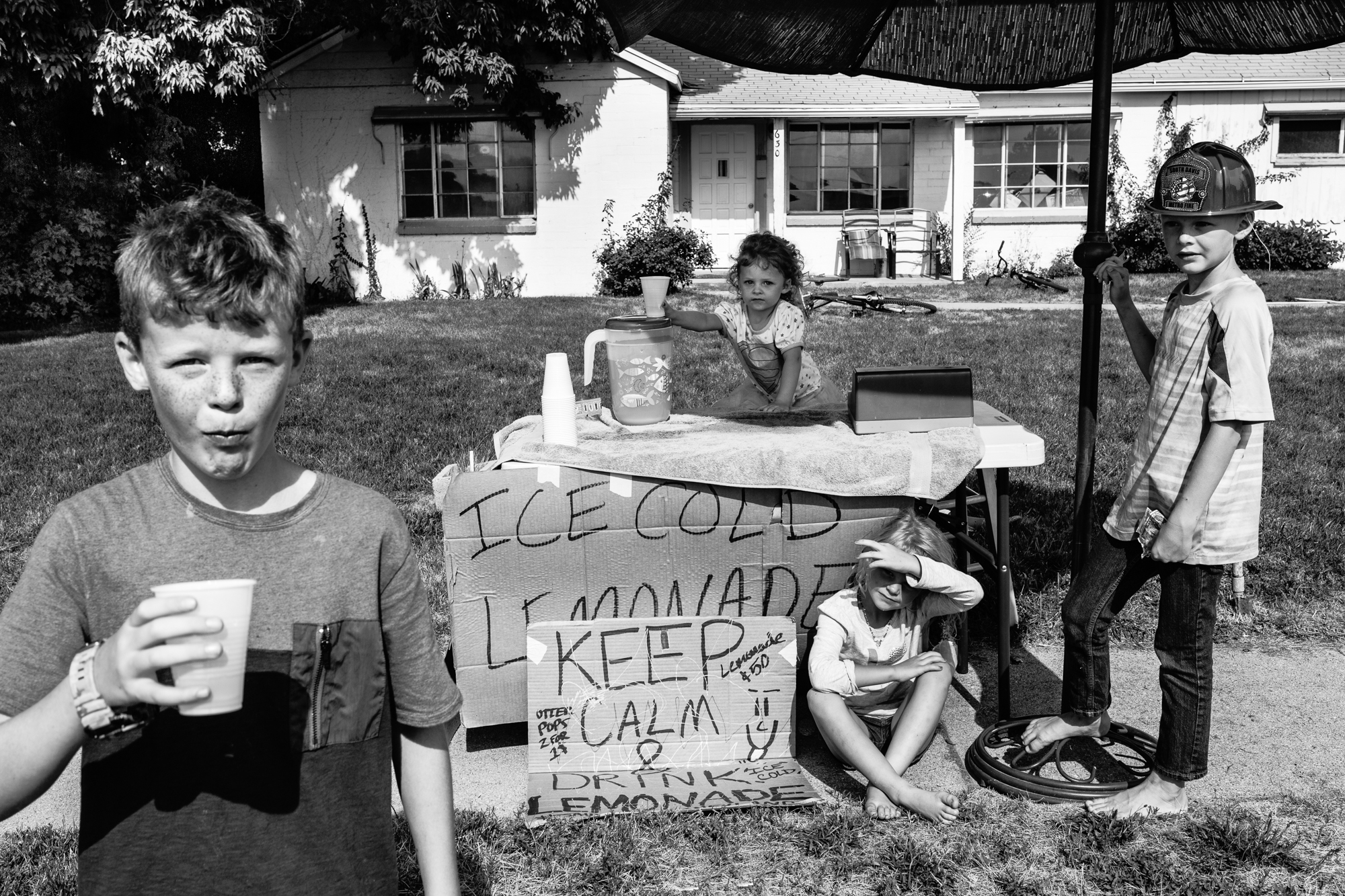
Heather: What a fascinating project. What made you decide to do a special project of shooting lemonade stands? How did you find all of them?
Thank you. I’ve seen some pretty creative lemonade stands and one day, I just got an epiphany that it would be a great project. One of the first Saturdays of the summer I decided to drive around and see how many stands I could find. I ended up finding 6 in about an hour and a half. It was such a blast and a great start to the project. Also, I told my friends who have kids that I was planning to do it so they gave me a heads up before doing one.

Aniya: I absolutely LOVE this project! How did the parent of the children react to you letting them photograph their children? Did you go through the model release and all of the formalities to photograph this project?
Thank you. It was actually pretty funny when I approached the parents. When I asked if they were the parent/guardian of the kids at the lemonade stand, they often got this wide-eyed look as if they thought their kids had done something bad to the lemonade. I enjoyed seeing the relief on their faces after I told them what I was doing. Nobody turned me away and I didn’t have any problems getting them to sign a release.

Felicia : Do you often photograph in B&W? I love that it gives such a sense of nostalgia and timelessness to this series but I am curious how you see your images and their stories, and if colour is ever a consideration?
For these kinds of projects, I tend to like them better in black and white. Yes, it creates a sense of nostalgia and timelessness which I was going for. I didn’t want to distract from the subjects and their lemonade stands and color would have done that for certain images, but other images look great in color too.

Leslie: Love that you have a passion for personal projects. How many have you done so far? What’s been your favorite project to date?
Thanks. Yeah I love them. I’ve done about five major projects. My favorites are the most recent two, the lemonade stands and the one before that was couples who have been married 40 years or more holding their wedding portrait. Really enjoyable as well.

Lisa: How do your personal projects influence your client work?
My projects give me a chance to show my voice as an artist so that clients know what I love to do and hire me more for my specific style.

Jessica: Is there something you’d like to try stylistically that you haven’t yet- or some subject you’d like to photograph that you haven’t yet?
Usually when I do home documentary sessions, I do them of families with young kids. I think it would be fun to do one with teens or young adults.

*****
Want information on how you can be a featured artist? Check out our submission page for all the details.


































