Are you using Pinterest to boost your photography business? What are you waiting for! As a photographer, Pinterest is a treasure trove and possibly the best return on investment of any social media platform for your business/website. You will need to put in a little legwork at first, but then I promise things will flow. The great thing about Pinterest is that compared to Facebook and Instagram, the pins are long lived and can reap the benefits for years. However, you won’t necessarily see results right away and it may take a few months of using the platform consistently to see the rewards of all the work you’ve put in. So don’t get discouraged, a pin can go viral years after you first posted it!
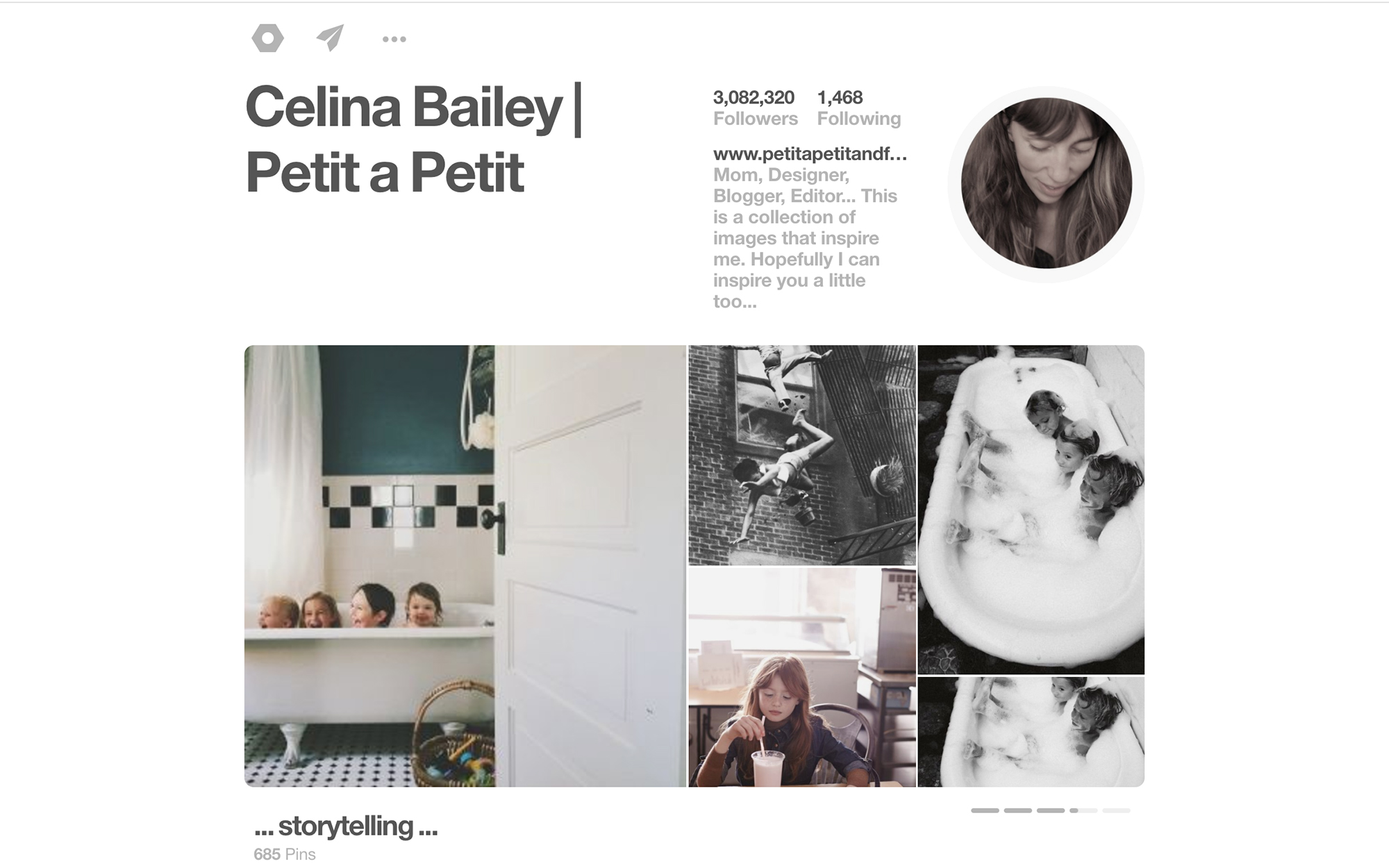
Here are a few statistics to get you pumped: did you know that most Pinterest users spend on average 15 minutes browsing once they login? That is is just 5 minutes less than on Facebook. Also, Pinterest is the second highest traffic generator on the web after Facebook. Crazy right? One image pinned on Pinterest usually generates on average 6 visits/clicks to your website. These clicks might take a while and won’t happen overnight but that is still amazing. You have all these wonderful images already, what do you loose by adding them to a board and getting traffic from them? Also, contrary to other social media platforms Pinterest is the only one that gets referenced on Google. This means that when people search for things on Google or Google images, pins will show up in the Google search results. Also, the more pins are being shared from your website, the better it is for your SEO and the better they will perform on Pinterest too. Just keep in mind that as with any other social media platforms, the more time you spend on it the better the results you will get. So how do you optimize your pins and your account for the best results possible? Let’s see…
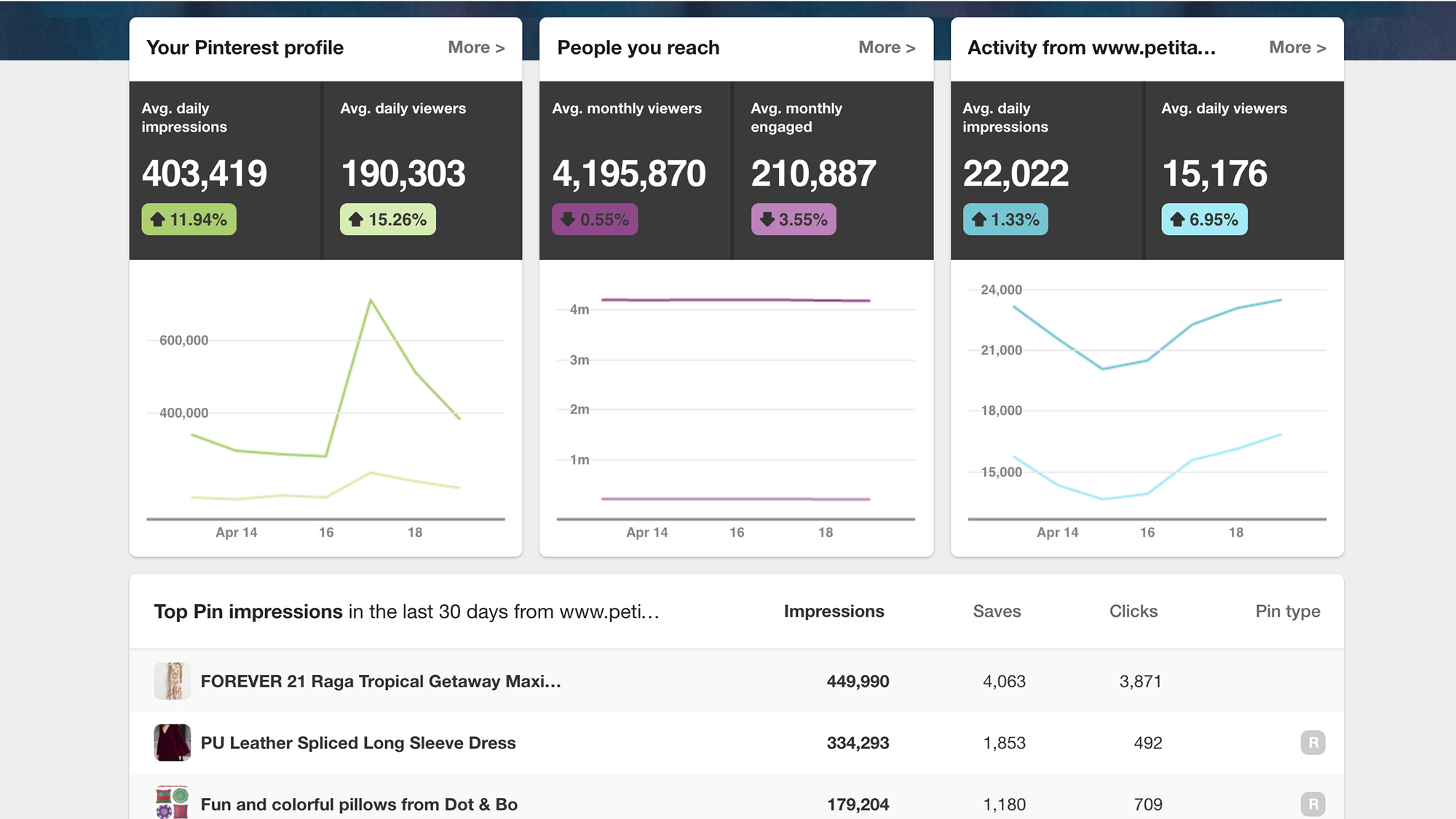
The first thing you will want to do is set up a business account. This will give you access to analytics and rich pins. The analytics give a wealth of information such as who your pins reach, what their demographics and their interests are, which are your best-performing pins, what brands your audience engages with, etc. Which will, in turn, give you a good idea of the types of pins to create and post.
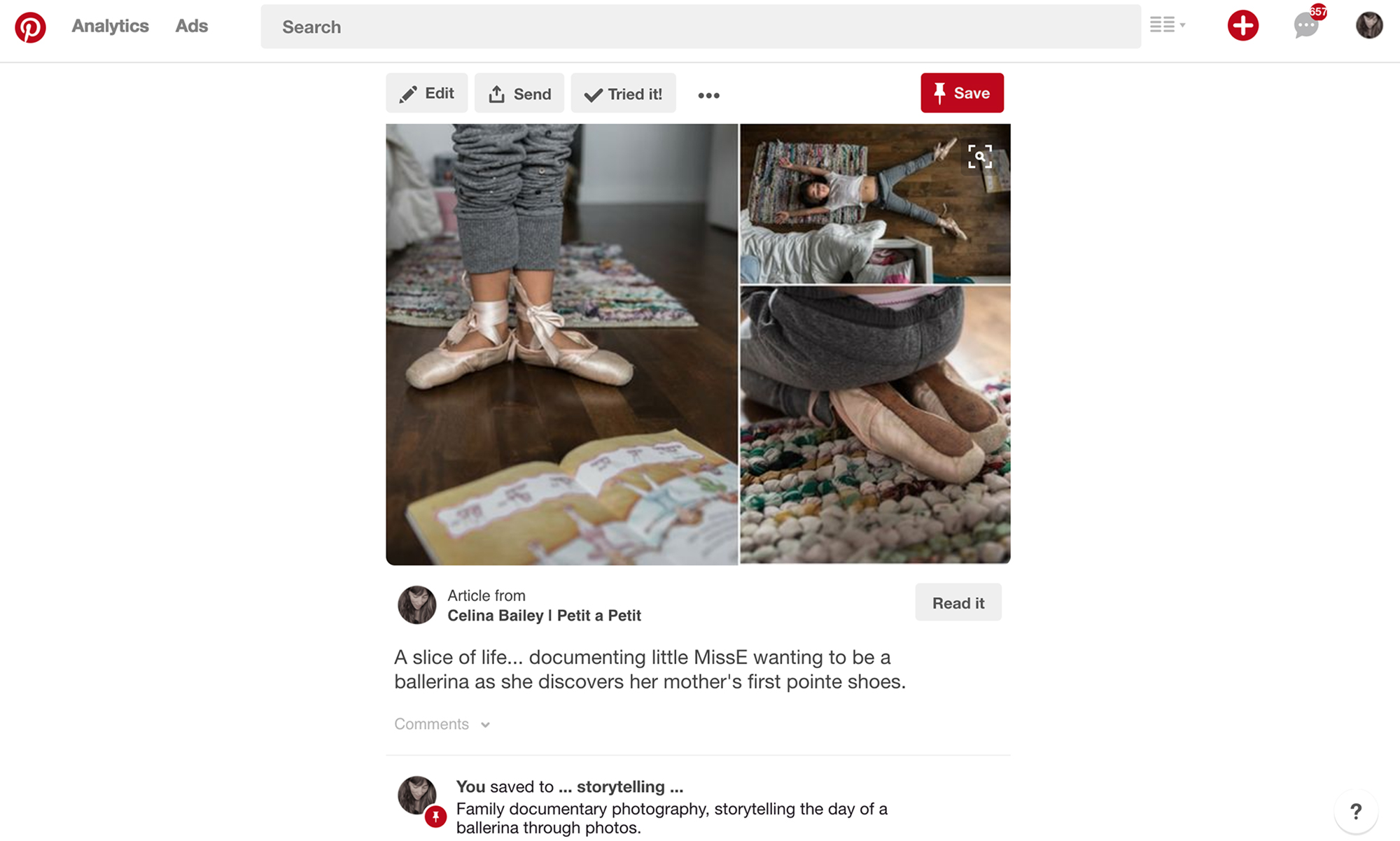
Another advantage of having a business account is access to Rich Pins. Rich pins generally perform better since they provided added search words and descriptions to your pins. You can read more about how to install them and what they are here. Why is this important? Simply because not only is Pinterest a platform to share images but it is also a search engine of its own with over 2 billion searches being made every month. If you have rich pins, Pinterest will automatically add the metadata that you have already included on your website to your pins. Then you can use even more descriptive words to your caption that are different from those you’ve included in your metadata furthering, the possibilities of being found through a search. Now just like for your metadata you don’t want to be putting keywords one after another, but instead, you want to formulate a cohesive sentence that includes your keywords. To help you, think about what someone would type to find a photographer and include that in your caption. Having Rich Pins also means your pins look more professional, your logo and a call to action button appears with your pins automatically.
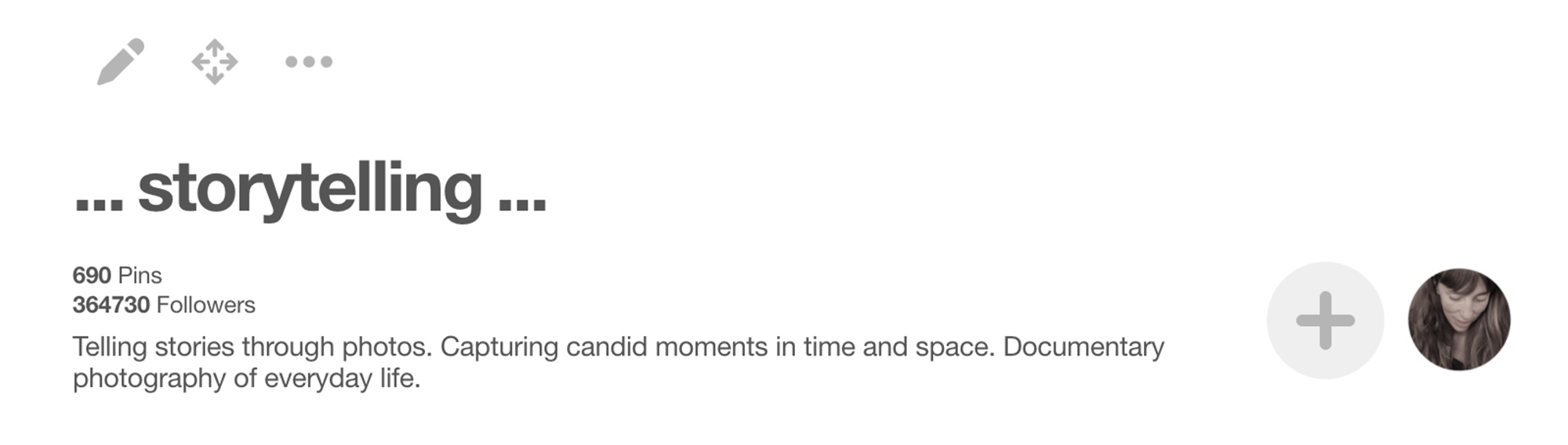
Since Pinterest’s algorithm relies so heavily on keywords for their search engine, not only is having good images key but proper wording too. This means that when setting up your account, you will want to make sure your bio has key search words and describes who and what you do clearly. You will want to make sure that all your boards have a title that says exactly what the board is about, again think in terms of search words. Make sure you give your boards a good description and don’t forget to put in a specific category provided by Pinterest. Lastly, you will want to make sure that the captions that go with your pins are descriptive and packed with keywords yet again.
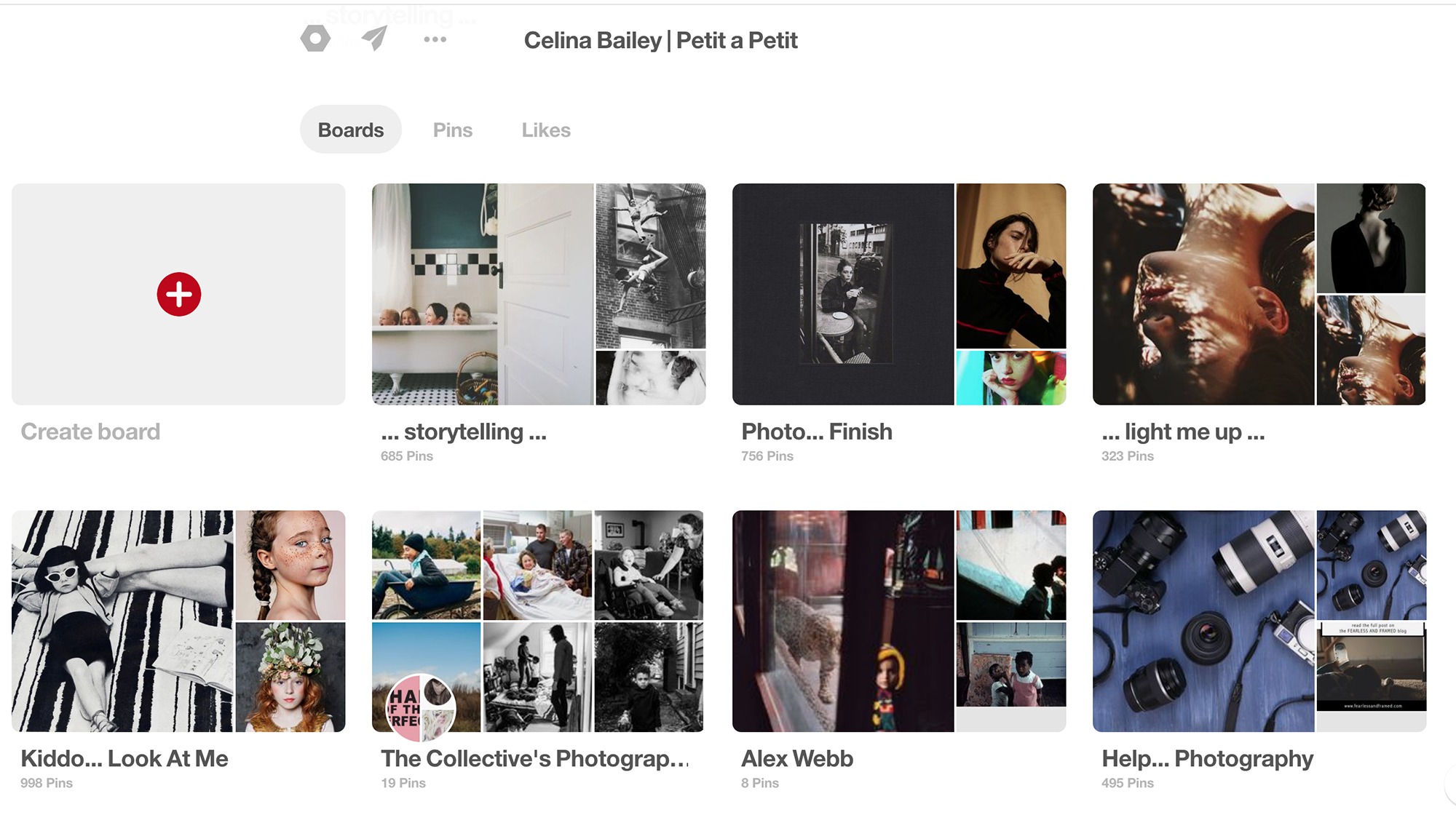
Now, let’s ask a few questions. What do you want from Pinterest? Who is our target market? Good chances are that you want to generate some traffic to your website and eventually get a few sessions booked, sell prints or seats to a workshop or perhaps grow your Instagram following. If you are reading this, then you are probably a documentary family photographer; so your target market is most likely moms with kids. This mom is maybe also a photographer or someone who is into the arts, probably a creative and someone who appreciates good photography. She values connections over aesthetics but still likes pretty things. Write all of these things down and do a proper analysis of who your clientele is. So why is she using Pinterest? Most probably to get inspired, but also to inform and educate herself. So now you need to think about what inspires your client, what type of information are they looking for on Pinterest and take more notes. A great way to find this out is to search for your clientele (type in former clients names in the search tool or maybe some of your Facebook or Instagram followers) and check out their profiles on Pinterest. See who they are following, who is following them back and get a feel for who they are. What are their interests and their hobbies? So now that you know all this, creating an account that appeals to them will be that much easier. Also, keep in mind that if they like you as a photographer, they are going to want to follow you to see what it is that inspires you and what your likes and aesthetics are too.
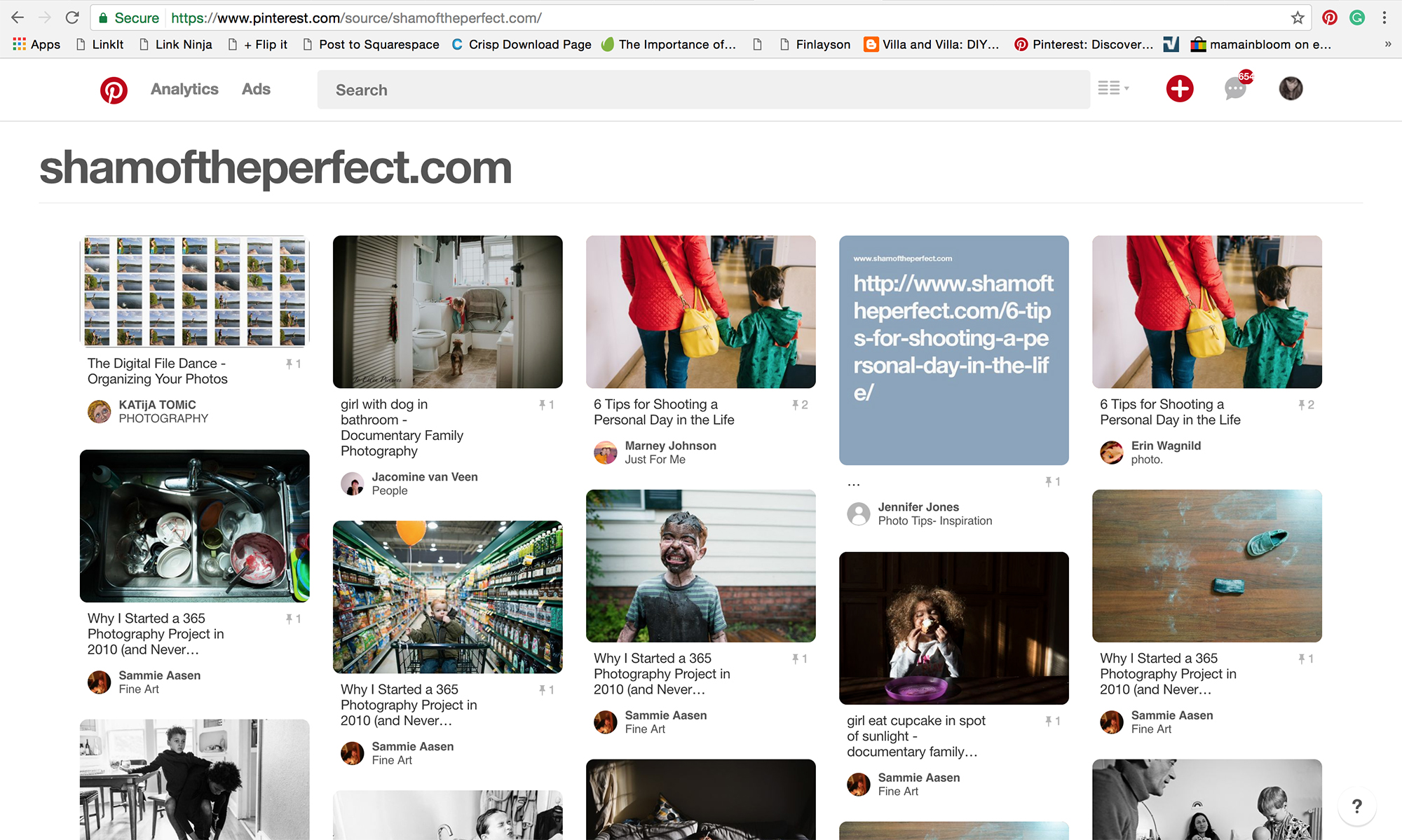 If you want to see who and what is being pinned from your site you can check by entering the following Url: pinterest.com/source/YOURWEBSITE.com This way you can see who is liking and sharing your work. This is a great way to also engage by commenting on these pins and perhaps start following the pinners.
If you want to see who and what is being pinned from your site you can check by entering the following Url: pinterest.com/source/YOURWEBSITE.com This way you can see who is liking and sharing your work. This is a great way to also engage by commenting on these pins and perhaps start following the pinners.
https://www.pinterest.com/celinab/storytelling/
So now that you have figured out what your target market is, it’s time to get some boards up keeping in mind all that not only inspires you but especially your potential clients too. As family documentary photographers, it is important to showcase photos that are aligned with our style. You could create a few boards that are in line with the type of sessions you offer, for example, one for in in-home sessions and one for maternity or baby sessions. Have a look at the different categories you offer on your website and create a board for each of them. Include other photographer’s work too, not only yours. This is a great way to showcase what your photography style is. Pinterest isn’t about only promoting our own products, it is important to mix it up. A good rule to follow is that for every 2 pins that come from your website, you should have about 8 that are inspirational or informative. These can be pins that you generate from websites yourself or even just repins. You can create a board with only your photos but also create some with the type of photography that inspires you. For example, create a board with your favorite storytelling images or more specifically of your favorite photographers.
https://www.pinterest.com/celinab/my-perspective/
I have all kinds of different boards with very specific themes like light, perspective, and movement, just to name a few. I want people to fall on my profile and be inspired by what they see and follow me. Chances are if they like what I am pinning, they will also like what I have to offer. One thing you want to avoid is pinning are images that aren’t in your style or that you don’t want to take. You need to keep true to your brand and image, just like when you are building your website. You can also share boards with things related to your photography business. For example, you could have a board with home decor and ideas on how to hang photos. You can also have one with your favorite gear or even tutorials on how to become a better photographer. Remember who your client is and cater to their likes all the while keeping it related to your business. Pinterest does really well during holidays, why not create a board with your favorite Christmas or Easter photos. You could even create mood boards to inspire your clients and add some great photos to the mix. Think outside the box and make your account exciting and fun.
https://www.pinterest.com/celinab/like-father-like-son/
Above is a mood board I did for father’s day. Now imagine one for a newborn or maybe a kids birthday; perhaps you offer Mother’s day mini sessions. The possibilities are endless.
Also, a great way to get good content to repin and pin is to create group boards with people who share the same style and aesthetics as you. Help each other out by pinning from each other’s websites or even just repinning images to some of your other boards. This is a great way to get more eyes on your work. Commenting helps too, just like on Facebook and Instagram. The more engagement the pins get, the more they will be seen.
 Now let’s talk more specifically about the type of pins that work. Of course, beautiful imagery is a must, but don’t think it has to be all golden light and matching outfits. A lot of photos with genuine family life and real moments have gone viral. Photos with strong emotional cues, great colors or high contrast black whites that catch the eye are going to perform better. So when choosing which photos to share keep that in mind. Also, you need to consider the size of your images. As documentary photographers, most of our images are 4X6, however, the optimal size to upload to Pinterest is 600px by 1200px. In general, even square photos do better than horizontal ones. So you have 3 options, keep the photos as is, crop the photo or make a collage. You could also try and get a few horizontal photo while shooting and keep them to share on your social media. Horizontal photos perform better on Instagram too and are great for sharing on Instagram stories too. Also, remember most people are using their phones to scroll through all of these platforms; so keep this in mind when deciding on which photos to share as they will be seen in a very small format. Don’t be afraid to tell people what to do and add a call to action in your captions on top of all your search words. You could also add your Url in the caption, as it is clickable and is a great reminder to go check it out.
Now let’s talk more specifically about the type of pins that work. Of course, beautiful imagery is a must, but don’t think it has to be all golden light and matching outfits. A lot of photos with genuine family life and real moments have gone viral. Photos with strong emotional cues, great colors or high contrast black whites that catch the eye are going to perform better. So when choosing which photos to share keep that in mind. Also, you need to consider the size of your images. As documentary photographers, most of our images are 4X6, however, the optimal size to upload to Pinterest is 600px by 1200px. In general, even square photos do better than horizontal ones. So you have 3 options, keep the photos as is, crop the photo or make a collage. You could also try and get a few horizontal photo while shooting and keep them to share on your social media. Horizontal photos perform better on Instagram too and are great for sharing on Instagram stories too. Also, remember most people are using their phones to scroll through all of these platforms; so keep this in mind when deciding on which photos to share as they will be seen in a very small format. Don’t be afraid to tell people what to do and add a call to action in your captions on top of all your search words. You could also add your Url in the caption, as it is clickable and is a great reminder to go check it out.
Finally, don’t forget to let people know you are on Pinterest. Add the pin it button to your website and images. Create a post with inspiration boards like the one above; you can even add these boards to your newsletters. You can also share some of your favorite pins to Facebook or Twitter via the sharing option on Pinterest. Let your clients know you are on Pinterest and send them to see what it is that your style and vibe is all about.
Happy Pinning!